Github Fork한 Repository 최신 상태로 업데이트하기
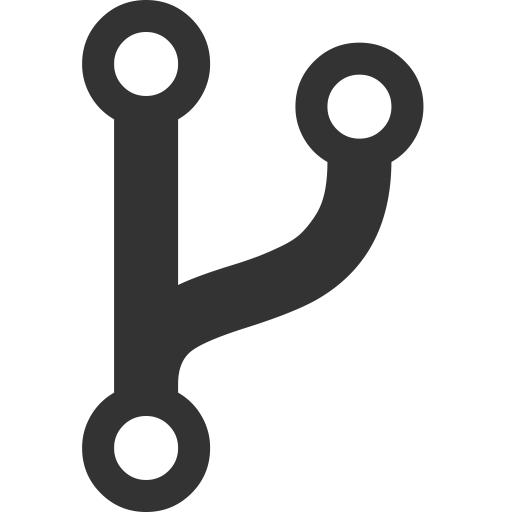
Fork한 Repository 최신 상태로 업데이트하기
Github Fork
Fork는 다른사람의 Repository를 자신의 저장소로 복사하는 것이다.
Fork하는 방법은 다음 게시글을 참고하자.
Github 원하는 Repository Fork하는 방법
Github에서 오픈소스에 기여하거나 타인이 올린 코드에서 오류를 수정하여 올려주는 등 여러가지 이유로 특정 Repository를 Fork해야할 때가 있다.
그런데 다른사람의 Repository를 자신의 저장소로 복사한 후에 그 사람의 Repository의 변화가 생기면 나중에 Pull Request를 보냈을 때 문제가 발생할 수 있다.
이를 방지하기 위해 Fork된 Repository를 최신상태로 유지하는 방법을 설명해보겠다.
저장소 Github주소 추가하기
먼저 내가 Fork해온 Repository가 저장된 경로로 이동하여 아래의 명령어를 입력해준다.
git remote -v
그러면 다음과 같이 본인의 github repository 주소가 나오게 된다.
origin https://github.com/azzyjk/KOR_mood.git (fetch)
origin https://github.com/azzyjk/KOR_mood.git (push)
여기에 아래의 명령어를 통해 원본 저장소의 주소를 추가해준다.
git remote add upstream "Fork해온 Repository의 주소"
ex) git remote add upstream https://github.com/LuterGS/KOR_mood.git
이후 다시 git remote -v를 했을 때 아래와 같이 추가가 되있으면 성공한 것이다.
origin https://github.com/azzyjk/KOR_mood.git (fetch)
origin https://github.com/azzyjk/KOR_mood.git (push)
upstream https://github.com/LuterGS/KOR_mood.git (fetch)
upstream https://github.com/LuterGS/KOR_mood.git (push)
Repository 동기화 하기
다시 해당 Repository가 저장된 경로로 이동하여 아래의 명령어를 입력해준다.
git fetch upstream
만약 변경된 내용이 있으면 아래와 같이 나오게 된다.
Updating 8523688..70da8ef
Fast-forward
Dockerfile | 9 +-
NeuralNet.py => ML1/NeuralNet1.py | 53 +++++++----
best_model.h5 => ML1/best_model.h5 | Bin
tokenizer.pickle => ML1/tokenizer.pickle | Bin
ML2/NeuralNet2.py | 146 +++++++++++++++++++++++++++++++
ML2/tokenizer.pickle | Bin 0 -> 106850 bytes
ML2/variables.data-00000-of-00001 | Bin 0 -> 6361855 bytes
ML2/variables.index | Bin 0 -> 3210 bytes
main.py | 38 ++++++++
9 files changed, 223 insertions(+), 23 deletions(-)
rename NeuralNet.py => ML1/NeuralNet1.py (78%)
rename best_model.h5 => ML1/best_model.h5 (100%)
rename tokenizer.pickle => ML1/tokenizer.pickle (100%)
create mode 100644 ML2/NeuralNet2.py
create mode 100644 ML2/tokenizer.pickle
create mode 100644 ML2/variables.data-00000-of-00001
create mode 100644 ML2/variables.index
create mode 100644 main.py
위 명령어를 통해 원본 Repository에 master branch에 있는 내용들이 본인의 PC에 upstream/master로 복사가 된다.
아래와 같이 Github Desktop에서 확인할 수 있다.
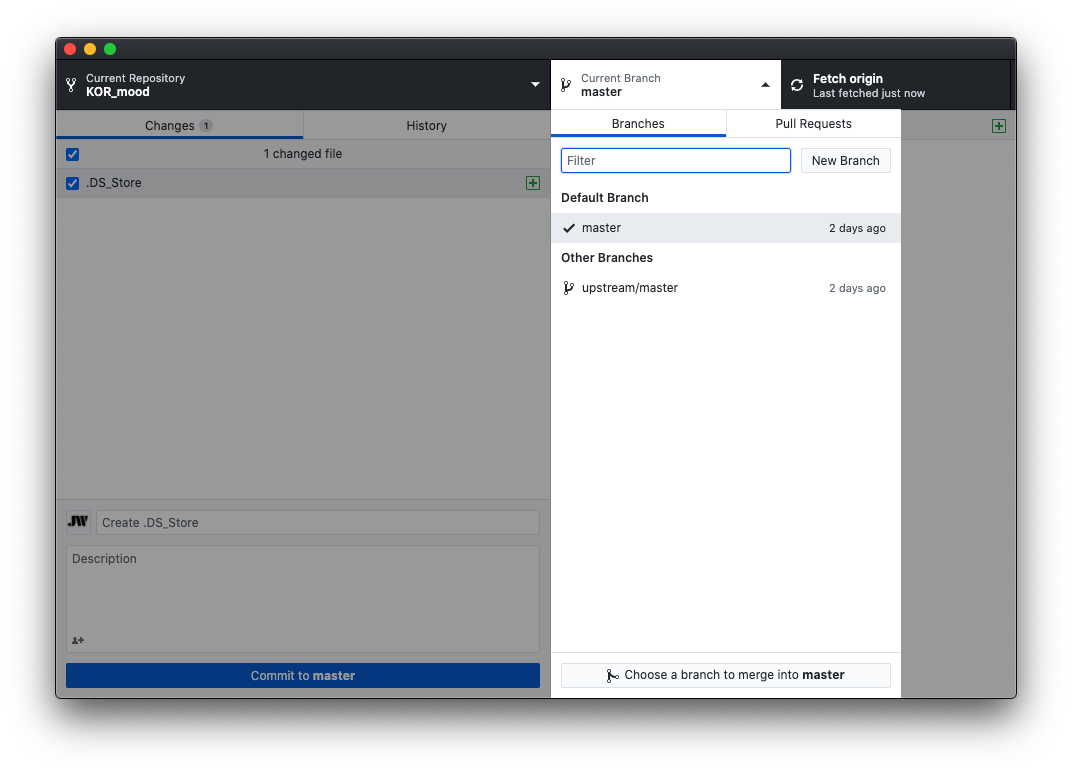
이후 master에 가져온 내용을 합치기 위해 먼저 master로 이동해준다.
git checkout master
그리고 아래의 명령어를 통해 merge해준다.
git merge upstream/master
이후 git push를 하면 나의 Repository에 원본 Repository의 변경된 사항이 적용된다.